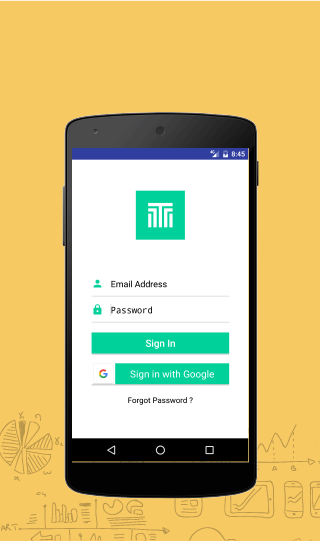Talentify For Business 1.54
Free Version
Publisher Description
Customer conversations are a black box today. Today, you do not have detailed insights into the specifics of the conversations your sales team or customer service team has with your customers. Talentify is your hearing app. It listens to the conversations, breaks them down into meaning signals that help you understand your customers better and train your workforce in realtime. You can use the platform to understand where to focus your sales effort or your customer service effort. You can also run your recorded and live calls through our engine and provide enhanced quality metrics.
The platform doesn’t just tell you what your team is up to – it tells you how well they’re doing at work and helps you empower them with training interventions that’ll help them succeed on the battlefield!
Seamlessly integrate your sales and training processes and deliver learning in regular, easy to consume instalments. Get multifactor insights into salesforce performance in the last mile! Help your sales team win with focused coaching that can only come with a better visibility and understanding of what’s working, and what’s not! Transform your teams with Talentify!
Work::Better
About Talentify For Business
Talentify For Business is a free app for Android published in the Teaching & Training Tools list of apps, part of Education.
The company that develops Talentify For Business is ISTAR Skill Development Pvt. Ltd. The latest version released by its developer is 1.54.
To install Talentify For Business on your Android device, just click the green Continue To App button above to start the installation process. The app is listed on our website since 2019-07-08 and was downloaded 13 times. We have already checked if the download link is safe, however for your own protection we recommend that you scan the downloaded app with your antivirus. Your antivirus may detect the Talentify For Business as malware as malware if the download link to studenttrainer.istar.studenttrainerapp is broken.
How to install Talentify For Business on your Android device:
- Click on the Continue To App button on our website. This will redirect you to Google Play.
- Once the Talentify For Business is shown in the Google Play listing of your Android device, you can start its download and installation. Tap on the Install button located below the search bar and to the right of the app icon.
- A pop-up window with the permissions required by Talentify For Business will be shown. Click on Accept to continue the process.
- Talentify For Business will be downloaded onto your device, displaying a progress. Once the download completes, the installation will start and you'll get a notification after the installation is finished.